The System Unit (Interior)
The system unit is what we can refer to as the main part of the computer. Its not a single unit but is a combination of many smaller parts/units. All the parts inside the system unit are interconnected with each other to work in coordination with each other.
Components inside the system unit:
1. Processor (CPU):
Processor aka CPU (Central Processing Unit) is what we can say as the brain of the computer. Without the processor its impossible for a computer to work. Here in the CPU all the main operations of the computer are carried out.
Earlier there used to be a single core processor, but with increase in technology we now have multicore processors which can do multitasks with ease within a short time. Modern processors are very power efficient i.e they work much faster and efficiently compared to older processors consuming almost half (or even lower) the power. Also these days processors are coming with built in graphics which is quite good for daily usage and playing games up to some extent.
Currently Intel and AMD are the two big processors manufacturers along with small manufacturers like VIA, Fujitsu, National Semiconductor, etc.
 | |
| AMD Proceossors |
 | |
| Intel Processor |
VIA Processors
2. Motherboard:
Motherboard is a just a PCB (Printed Circuit Board) which inter connects all the hardware parts with each other. The CPU and RAM are mounted on the motherboard and other devices like Hard Disk, Solid State Drives, Optical Disk Drives, etc are connected to the motherboard via various cables. It just looks like a board but has many ports and slots on it for connecting various hardwares peripherals mentioned above.
Different types of sockets are found on various boards (motherboards are different for Intel, AMD and VIA) with different configurations for various processor pins.
A typical motherboard looks like this:



A typical motherboard looks like this:
3. RAM
RAM (Random Access Memory) is the primary memory of a computer. Its is used by the computer to store data that is to be processed by the CPU (processor). Ram stores the data is memory cells that are arranged in spreadsheet format (as in Excel Sheet), from which data in form of 0s and 1s are accessed and transferred at random to the processor for processing (according to the users need).
RAM is volatile in nature i.e its a temporary memory i.e its contents are lost once power goes off.
RAM are of two types:
(i) Static RAM: These RAMs are generally faster and use less power power. But these RAMs are costlier so are not used primarily. Static RAMs are often used as Cache memory of CPU (processor). Flip-Flop technology is used in static RAMs to store data.
(ii) Dynamic RAM: These RAMs are slower and consume more power in comparison to Static RAM. But these RAMs are affordable so are used as Primary Memory. In DRAMs data is stored in 0 and 1 format using Transistor-Capacitor data execution technology making it affordable for general use as compared to Flip-Flop.
We can again classify DRAMs to three types (as of now):
---> DDR ---> DDR2 ---> DDR3
and higher the version of DRAM the faster it is and also it consumes less power than the previous version(s).
Modern RAM with heatsink
4. Hard Disk Drive (HDD):
A HDD is the secondary storage device of a computer. Its stores data permanently i.e its non-volatile i.e its contents are not lost even if power goes off. Data in the HDD are stored permanently. We can store large amount of data on HDD. Access time of HDD is slower than Cache memory and RAM. Cost per bit of HDD is very less compared to RAM making it suitable to be used as storage media for storing huge collection of data.
HDD come in different size varrying from 80GB-5TB.
HDDs are of two types:
(i) Internal: These HDD are used inside the cabinet of the desktop and laptops. Its not easier to carry these separetly.
(ii) External: These HDD are are used externally. Mostly these HDDs are used via USB pots and Fire-wire ports. The main aim of external HDD is to make transfer of huge amount of data easier.
Internal HDD

External HDDs
5. Optical Disc Drive (ODD)
ODD is a device that is used in the computer to read from or write into a disc. ODD use laser light or electromagnetic waves within or near the visible light spectrum as part of the process of reading or writing data to or from optical discs (CDs and DVDs).
Now a days external USB DVD-RW are available which can be used with older PC which dont have a DVD-RW drive to read and write DVDs. And these drives can also be used with laptops that come without a ODD like small 10" Netbooks.
Internal ODD
External ODD
6. PSU (Power Supply Unit):
PSU aka SMPS, as the name suggests is the power supply unit of the computer. It is responsible to deliver power to different hardwares as required. So, its always safer to get PSU from good brand with good efficiency for protection of a hardware as overloading the PSU might resulting in burning. Also getting a PSU from a good brand saves a lot on electricity bills.
There are different types of PSUs depending on power output, efficiency and modularity.
 | |||||
| Different wattage of PSUs |
7. Cabinet/Chassis:
Chassis refers to the outer box of the system unit. Its the store house of all these hardwares. It has different racks to support Motherboard, HDDs, ODDs, PSU, system fans. Also modern Cabinets come with front USB header support and audio jack along with number of fan support to have proper ventilation of air. Proper ventilation of air is necessary to release out the heat of the hardwares inside the cabinet. This indeed increases the life of hardwares. So, choosing a good cabinet is also vital while choosing a PC.



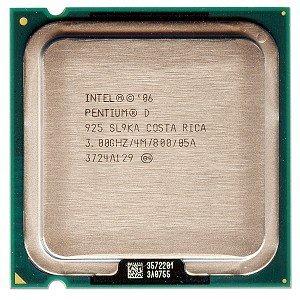



















you've done a great job!
ReplyDeleteThanx a lot buddy ;-)
DeleteIts not full of informations .. in short, not complete
ReplyDeleteNice Information
ReplyDeleteTechnology news and Internet Guidance
I think that is among the most important information for me. And i am satisfied reading your article. However want to remark on some basic things, The site taste is ideal, the articles is actually great : D. Good process, cheers. quad monitor arm
ReplyDeleteAmazing piece of information. Feel free to checkout our Import Export Data if you are interested to export or import any good.
ReplyDeleteWe enjoyed reading your article very much and value your expertise. You keep rocking this place, and we'll keep rocking the world by giving our customers the greatest Import Export Data. With 100% correctness and authenticity, we specialize in offering our clients Vietnam Export Data atVietnam Import Data.
ReplyDelete